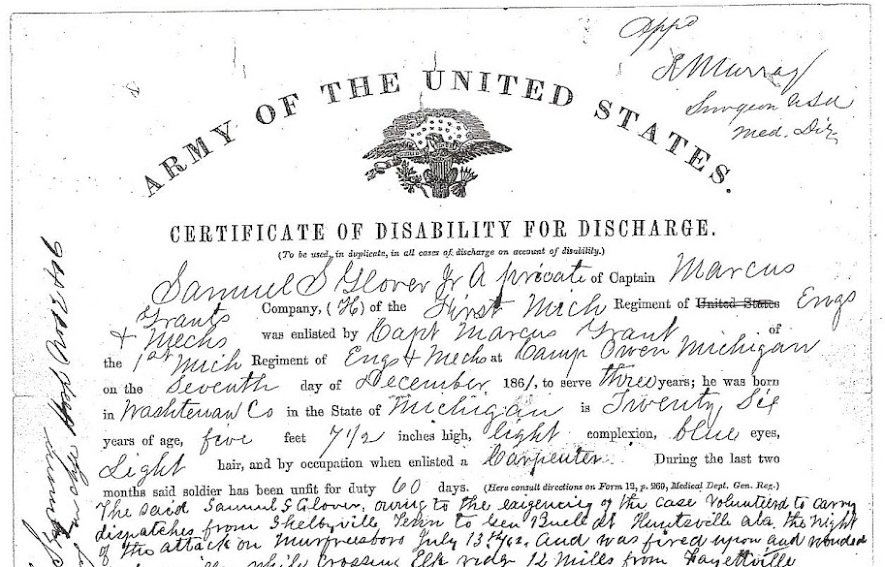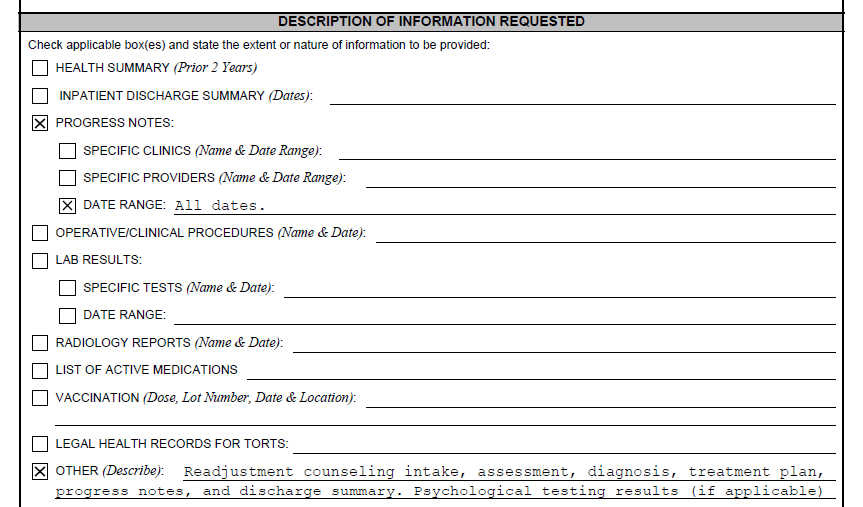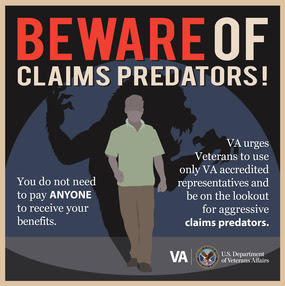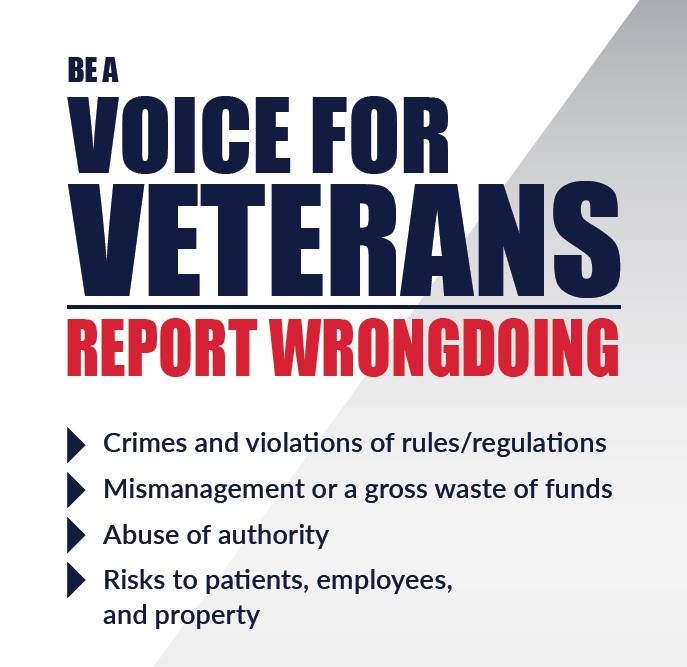- Home
- Advice for Veterans
- How to Obtain Records
How to Obtain Veterans Records
June 17, 2024 – Veterans records from the Veterans Health Administration, Vet Centers, private healthcare professionals and facilities (during military service and after discharge), and military personnel records are vital for filing an effective disability claim.
Important: Consult with your Veterans Service Officer, VA-accredited Claims Agent, or Veterans Law Attorney for assistance.
On this page ...
- Veterans Records: Key Points
- National Personnel Records Center, Military Personnel Records
- Request Veterans Records from NPRC-MPR Using SF-180
- Tips for Completing the SF-180
- Options for the Medical Records Request Section
- VA Medical Records
- Blue Button Download from MyHealtheVet
- Vet Center Records - Vet Center records are not available on MyHealtheVet or Blue Button.
- How Should I Fill Out Form 10-5345a?
- Recently Discharged Veterans: TRICARE, Military Hospitals and Clinics, Military OneSource, Civilian Doctors
- Private Medical and Mental Health Records
- Vocational Rehabilitation
Veterans Records: Key Points
- Go to https://www.va.gov/records/ to obtain many veterans records online.
- Obtain your VA medical records online via MyHealtheVet.
- If you are not able to obtain military service records via milConnect (recommended at va.gov/records), request them from the National Personnel Records Center, Military Personnel Records using Standard Form - 180 (SF-180) or online via eVetRecs, although the online method can be slow and cumbersome.
- If you have filed a disability claim before, request a copy of your Claims File (C-File) via a Freedom of Information Act (FOIA) request using VA Form 20-10206 and send via Certified Mail to: VA Evidence Intake Center, PO Box 4444, Janesville, WI 53547-4444; or fax to 844-531-7818.
- Search online via Google, Bing, Yahoo, etc. for "how to obtain military records" and "how to obtain veterans records" for additional advice and tips.
Detailed Suggestions for Obtaining Military & Veterans Records
What follows are my recommendations for the best methods to obtain veterans records.
National Personnel Records Center, Military Personnel Records
The NPRC-MPR stores all military personnel records, and medical records up to the mid-1990s.
In the 1990s, the service branches began transferring medical records to the VA.
The procedure changed again in 2014 when each service branch developed their own medical records depository.
I copied the chart below from the NPRC-MPR website.
| Branch | Status | Date | Record Location |
|---|---|---|---|
| Army | Discharged, retired, or separated from any component |
10/16/1992 to 12/31/2013 |
Department of VA, Records Management Center |
| on or after 01/01/2014 | AMEDD Record Processing Center | ||
| Navy | Discharged, retired, or separated from any component | 01/31/1994 to 12/31/2013 | Department of VA, Records Management Center |
| on or after 01/01/2014 | BUMED Navy Medicine Records Activity | ||
| Air Force | Discharged, retired, or separated from any component | 05/01/1994 to 12/31/2013 | Department of VA, Records Management Center |
| on or after 01/01/2014 | AF STR Processing Center | ||
| Discharged or retired from Reserves or National Guard | 06/01/1994 to 12/31/2013 | Department of VA, Records Management Center | |
| on or after 01/01/2014 | AF STR Processing Center | ||
| Marine Corps | Discharged, retired, or separated from any component | 05/01/1994 to 12/31/2013 | Department of VA, Records Management Center |
| on or after 01/01/2014 | BUMED Navy Medicine Records Activity | ||
| Coast Guard | Discharged, retired, or separated from Active Duty - Reservists with 90 days active duty for training | 04/01/1998 to 09/30/2014 | Department of VA, Records Management Center |
| On or after 10/1/2014 | USCG HSWL SC Medical Administration |
You can request veterans records from NPRC-MPR online via eVetRecs, but it's a complicated, confusing platform.
I recommend using Standard Form 180 to request veterans records from NPRC-MPR.
Request Veterans Records from NPRC-MPR Using SF-180
Click here to download the SF-180 in PDF format. You can then print the form, fill it out, sign it, and mail it to the correct address for you—located on page 2 of the form. (It's the really the third page, but they do not count the instructions page.)
You might also want to review the information about the SF-180 Form on the NPRC-MPR website.
Note that you can type your responses directly in the SF-180, and then print it out. But do not leave the page before you print the form, or you might lose what you typed.
To prevent this problem, download the form, save it to your computer (use the keyboard shortcut Ctrl-S, or ⌘-S on a Mac), and then type your responses into your local copy. Also save the form every couple of minutes.
Tips for Completing the SF-180
These suggestions are for SECTION II of the SF-180, "INFORMATION AND/OR DOCUMENTS REQUESTED."
You are first asked to "CHECK THE ITEM(S) YOU ARE REQUESTING" - Note that if you already have a copy of your DD-214, you do not need to check the first box, "DD Form 214 or equivalent."
If you do need a copy of your DD-214, check the "DD Form 214 or equivalent" box, and for the part that asks for "Year(s) in which form(s) issued to veteran", type (or write) in the year(s) you were discharged. (Many Reserve and National Guard members often have more than one discharge date.
Note that the form states:
An UNDELETED copy will be sent UNLESS YOU SPECIFY A DELETED COPY by checking this box: "I want a DELETED copy".
Do not request a DELETED copy as the VA, Board of Veterans Appeals, and anyone analyzing your claim will need to review the UNDELETED copy of your DD-214.
The next line on the SF-180 asks you to list any medical records you wish to request.
Medical Records Includes Service Treatment Records, Health (outpatient) and Dental Records. IF HOSPITALIZED (inpatient) the FACILITY NAME and DATE (month and year) for EACH admission MUST be provided:
Options for the Medical Records Request Section
There three options to consider for this part of the form:
Option (1) If you never received any mental health (including substance abuse) evaluations or treatment, then type (or write) something like, "All Service Treatment Records, including all Health (outpatient) records" (without the quote marks).
Option (2) If you did receive mental health (including substance abuse) evaluations or treatment, or if you think you might have, type (or write) something like this:
To copy the text in the box above: Right-click in the box > Select All > Right-click again > Copy. Or use keyboard shortcuts: Click once in the box > Ctrl-A > Ctrl-C.
Note: The text in the box above is simply a suggestion for veterans who are filing or appealing a claim for PTSD or other mental disorders. It is not an official list of required records.
Option (3) If you received inpatient (or residential) psychiatric or substance abuse treatment, include everything in Option 2, and, in addition, specify the Facility Name and Date (month and year) for each inpatient admission. Include as much as you can remember if you are not sure.
Reminder: The NPRC-MPR does not have service medical records generated after the mid-1990s. You need to request those medical records from the VA or, if the records are for treatment received from 1 Jan 2014–present, request your records from the designated service brand medical records depository. See the chart above.
PTSDexams.net is an educational site with no advertising and no affiliate links. Dr. Worthen conducts Independent Psychological Exams (IPE) with veterans, but that information is on his professional practice website.
VA Medical Records
Blue Button Download from MyHealtheVet
You can download almost all of your VA medical records using the Blue Button feature on MyHealtheVet (pronounced "my healthy vet"). The only exceptions are Vet Center records (see below), and medical records from before about 2003 (exact date varies from one VAMC to another). {VA Lingo: VAMC = Veterans Affairs Medical Center}
VA Medical Center - Release of Information Office - Written Requests
If you cannot use MyHealtheVet Blue Button to download copies of your VA medical records you will need to request them from the Release of Information Office at each VA medical center where you received treatment. {VA Lingo: Release of Information Office = ROI or the ROI office.}
Complete VA Form 10-5345a (Individuals' Request for a Copy of their Own Health Information), and mail it to the Release of Information Office at the VA medical center(s) where you received medical care.
Or go to the medical center and request your records in person. At the front desk, ask for directions to the Release of Information Office. The ROI Office has the forms, which you can complete there, so you do not have to download them.
To find the Release of Information Office mailing address, search Google or Bing for the VA medical center. Then, on the left nav bar (navigation menu), go to: Patients & Visitors > Patient Information > Request Your Medical Records.
This works for most VA medical centers but not all of them, and the VA website search engine is horrible. Therefore, you may have to call the medical center to find the mailing address for the Release of Information Office.
U.S. Postal Service Certified Mail
If you mail your completed VA Form 10-5345a via the Postal Service, consider using one of the following options. These descriptions are quoted directly from the USPS website, on the Insurance & Extra Services page.
Certified Mail® - Prove you sent it. See when it was delivered or that a delivery attempt was made, and get the signature of the person who accepts the mailing when combined with Return Receipt. Purchase at your Post Office. Present for mailing to a Postal employee if a postmarked sender’s receipt is requested. Combine with Return Receipt to get electronic or physical delivery record showing the recipient’s signature.
Signature Confirmation™ - Find out information about the date and time an item was delivered, or when a delivery attempt was made. Add security by requiring a signature. A delivery record is kept by USPS and available electronically or by email, upon request. Purchase online or at your Post Office depending on the mail class chosen. [Note: You need to send it Priority Mail to use Signature Confirmation™.]
Certificate of Mailing - Have evidence that you send the item when you say you did. This official record shows the date your mail was presented to USPS for mailing.
If you send your completed VA Form 10-5345a via FedEx or UPS, you should receive proof of delivery, although those services probably cost more than the USPS.
Vet Center Records
Vet Center records must be requested directly from the Vet Center where you received counseling.
⇒ You will not receive Vet Center records when you request your medical records from a VA medical center's Release of Information (ROI) Office.
⇒ Your Vet Center records are not on MyHealtheVet.
⇒ The Veterans Benefits Administration (VBA) does not routinely seek out Vet Center records because most veterans have not been to a Vet Center. However, a lot of veterans with PTSD have sought counseling a Vet Center, and those Vet Center records could prove very helpful to your claim.
Use the Vet Center locator to find contact information for any Vet Center(s) where you have received counseling.
Call the Vet Center for advice on how to best obtain your records. For example, if you live close enough, it might be faster to simply visit the Vet Center. Otherwise, mail VA Form 10-5345a to the Vet Center to request your records.
How Should I Fill Out Form 10-5345a?
It's hard to know sometimes which boxes to check on these forms.
When requesting Vet Center records, I suggest checking "Progress Notes" and for "Date Range" type "All dates" (see image, below).
Also check "Other" and type "Readjustment counseling intake, assessment, diagnosis, treatment plan, progress notes, and discharge summary. Psychological testing results (if applicable)."
That way you should receive all relevant psychological (counseling) records. If you wish, you can download VA Form 10-5345a with those boxes checked and the wording added.
Keep in mind that my wording is simply a suggestion. It is not "official" VA language or anything like that.
Recently Discharged Veterans
TRICARE - If applicable, request medical records from TRICARE.
Military Hospitals and Clinics - Request paper copies of your medical records from each military hospital or clinic records office where you received medical (including mental health) care. If it's been more than two years since your last appointment, request copies of your veterans records from the National Personnel Records Center, Military Personnel Records (NPRC-MPR).
Military OneSource - If you were referred off-base to a private psychologist, counselor, or psychiatrist while on active duty, you need to contact that doctor or therapist directly to request your veterans records. Those records are usually not in your STRs (Service Treatment Records), also known as SMRs (Service Medical Records).
Civilian Doctors - You must request a copy of your medical records from each individual health care provider you have visited. You may be responsible for any fees charged for copying or mailing medical records.
Active duty service members do not have to pay any fees for copying or mailing medical records.
Private Medical and Mental Health Records
Since your discharge from military service, if you saw a counselor, psychologist, psychiatrist, substance abuse counselor, neurologist, rehabilitation medicine doctor (physiatrist), or primary care physician in the private sector, you need to request copies of those treatment records.
You must request those veterans records directly from the doctor's office. You can sign consent forms and ask VBA to do it for you, but you might be able to get them faster yourself.
Vocational Rehabilitation
If you participated in state vocational rehabilitation program, or a VA voc rehab program, it usually helps support your claim or appeal if you obtain those veterans records.
Note that the Veterans Benefits Administration (VBA) runs the vocational rehabilitation programs for VA, not the Veterans Health Administration (VHA).
Subscribe to receive new articles and other updates
What Do You Think?
I value your feedback!
If you would like to comment, ask questions, or offer suggestions about this page, please feel free to do so. Of course, keep it clean and courteous.
You can leave an anonymous comment if you wish—just type a pseudonym in the "Name" field.
If you want to receive an email when someone replies to your comment, click the Google Sign-in icon on the lower right of the comment box to use Google Sign-in. (Your email remains private.)
↓ Please comment below! ↓